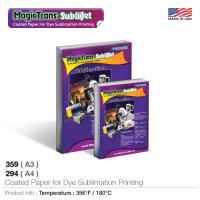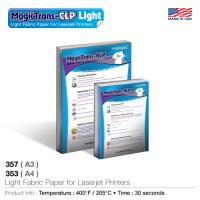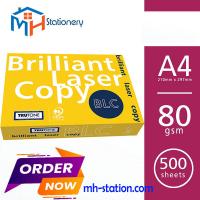Product Specification
| Magic Trading Co. | |
| New | |
| YES |
Product Descriptions
Ideal Transfer Paper for light colored mediums, A4 Jet Light 350 is a compatible print and transfer inkjet paper. This transfer paper featured a print size of 21 x 29.7 cm area printing that is perfect for any size graphic design on any fabric mediums such as shirts, jeans, sweatshirts, caps, banners, mouse pad and many. Made compatible for any Inkjet Printer available in the market, this transfer paper can print any design and can be transferred to any medium by the used of any Heat Press Machine available. Unlike any other brand of transfer paper, A4 Jet Light 350 produces a more concentrated and clear-cut outputs. This transfer paper can also withstand high pressure and heat and would not burn easily. Easy to peel off and doesn’t stick back to paper, A4 Jet Light 350 is a comfortable media that is perfect for long and mass production. Overall A4 Jet Light 350 is another top of the class transfer paper that is dignified and can be trusted for long term used and high volume productivity. This transfer paper once again never fails to meet the expectation of the market and can truly be trusted on Thermal Press Transfer Printing. A4 Jet Light 350 can be considered to create a good impression on every business and again will uplift the art of design printing.
Instructions
Printing Procedure
A4 Jet Light 350 is a compatible printing medium for any Inkjet Printer machine. However to reach maximum potential of this printing and transfer paper it is suggested to use original Ink Jet Printers with original inks on it. Set the standard in “Normal” printing and adjust the quality option to “Photo Quality” to get better results. Never forget that Transfer method always needs the print to b transferred facing the medium, so set the design pattern to Print Mirror Image before printing it on the paper.
Transfer Procedure
Press the transfer paper for 5 seconds with heat set on a lower temperature under the Heat Transfer Machine and check if the print is perfectly dry. If needed, trim down the design and remove the non printed films. Now, remove the back paper and place the printed film directly to the desire location in the medium. Next, place the included release paper on top of the design and press the transfer paper on the medium with the standard heat and pressure settings. When transferring is done, peel the paper starting in one corner gently. Use caution while paper is still hot.
Suggested Settings for light mediums would be:
• Temperature : 350 Fahrenheit or 175 Celsius
• Time: 10 Seconds
• Pressure: Approximately 40 lbs
Washing and Ironing Instructions
Wash inside out to avoid scratching and damaging the design print. Use cold water only in washing the output product. DO NOT use bleach or any kind in washing the medium. Place into the dryer immediately after washing and avoid hanging it to dry. When ironing the design medium, avoid heating the areas with printed images on it.
General Instructions
Best result is obtained on cotton, polyester, poly/cotton or 50:50 Blends for fabrics. It is highly recommended to test print also and wash test one output before producing mass orders to ensure that the ink used is compatible with the medium used.
Keep transfer papers in the plastic bag to avoid from getting moist on the paper until actual use. Check if the container is closed after each use.




 Safe and secure payments using Abraa safe trade systems
Safe and secure payments using Abraa safe trade systems  \
\