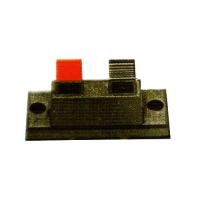Product Specification
| Condition | New |
| Warranty | Warrenty |
Product Descriptions
RevEng offers an effective method of creating professional quality circuit diagrams from a sample board. The RevEng system comprises a PC controlled continuity measuring hardware system, RevWin control software and EdWin, a fully featured CAD package.
RevEng learns the connectivity of a sample circuit then produces a NetList (a list of the components and connections). The NetList is imported into EdWin to create professional quality circuit diagrams.
Overview
The learning process is achieved through clips, connectors and probes that are attached to clusters of components. RevWin guides the operator to place and walk the clips around the reference circuit. RevWin generates the most efficient sequence of clip combinations and movements to learn all possible connections. However, the operator can modify and override the automatic placement of the clips if necessary.
To minimise operator errors, the system applies an orientation check and pin check to confirm clip contact and position. RevEng learns without applying power to the board and limits the applied voltage and current so that semiconductor gates are not affected - it is also safe to use on low power technologies. There is a wide range of IC clips and connectors. If a clip or connector is not available or cannot be fitted due to the physical constraints of the board then the hand held probe and buzzer facilities are used.
Software packages
A professional drawing capability is provided by EdWin from Visionics. Important facilities include:
- Import NetList place components
- Auto route signals
- Multi page schematics
- Bus structure support
- Extensive libraries 12,000 devices
- Rubber band and Rats nest functions
- Block move and rotate
Optional facilities include Bill of Materials, PCB Layout, Mix-mode simulation, Arizona Autorouter, Thermal Analyser, EDSpice, EMC + Signal Integrity
Edwin provides special features to enable drawings to be generated in less than a day.
SYSTEM 8 Ultimate controls the hardware and provides links with the CAD software. Key features include
- Tab driven
- Unlimited number of clips and connectors
- Partial circuit learn (sections)
- Repeat learn and verify
- Optimised clip movement
- Automatic clip positioning
- Guided probes for non-standard components
- Process can be suspended, restarted and terminated at any stage






 Safe and secure payments using Abraa safe trade systems
Safe and secure payments using Abraa safe trade systems  \
\